All about the Grading System of Refurbished Laptops
Sep 13th 2019
There’s no secret that when the time comes to replace your laptop, you can invest a lot of money in a new machine. However, there’s another solution to your laptop needs that can save you money and provide you with a powerful computer that can fulfill your needs. Refurbished used Dell laptops offer consumers an excellent option for those who want to maximize their computer budget while getting a reliable, high-performance computer in the process. A refurbished laptop is different from a used laptop in that it has been inspected, updated, and restored by factory technicians. Most refurbished laptops also include a warranty that doesn’t accompany a computer that’s simply labeled as used.
However, if you’ve spent much time looking at refurbished used Dell laptops for sale, you’ve probably noticed that understanding the grading system used to rate a used laptop’s condition can be tricky. While the grades themselves may seem familiar, it can be difficult to sort out exactly what each grade means specifically in terms of operation, performance, and aesthetic concerns. There are many specific criteria that can contribute to the grading of a refurbished laptop, including its age, model, condition, performance, and amount of use. Keep reading to learn more about the grading system used to rate the condition of refurbished used laptops.
Grade A
As one would expect, a Grade A refurbished laptop is one that is in almost pristine condition. To be rated Grade A, a laptop must be almost new and have little sign of physical wear. Typically, there are three circumstances that lead to a Grade A rating. Either the laptop was never sold but was replaced with a newer model; the laptop was sold, and the purchaser returned it without using it; or the laptop was used infrequently in a business setting and endured little wear. To receive a Grade A rating, a refurbished computer should show almost no signs of wear, have up-to-date features and a current processor, and come with an upgraded charger and an owner’s manual. Because Grade A laptops are truly like-new, they may come with a one-year warranty.
Grade B
Grade B laptops show obvious signs of usage, such as dings and scratches or worn keys. However, other than those few aesthetic concerns, a Grade B laptop should still function flawlessly. The keyboard, mouse, and screen should be in excellent working shape. A Grade B laptop should nearly match a Grade A laptop in function, though they are usually a little older than a Grade A machine and obviously feature slightly more physical wear. To receive a Grade B rating, the laptop must be in good physical condition, feature solid performance characteristics, and come with a refurbished or aftermarket charger cable and adapter. While Grade B laptops are still inspected and maximized by the manufacturer, they carry a shorter warranty timeframe. The typical warranty on a Grade B computer runs from 30 days to one year.
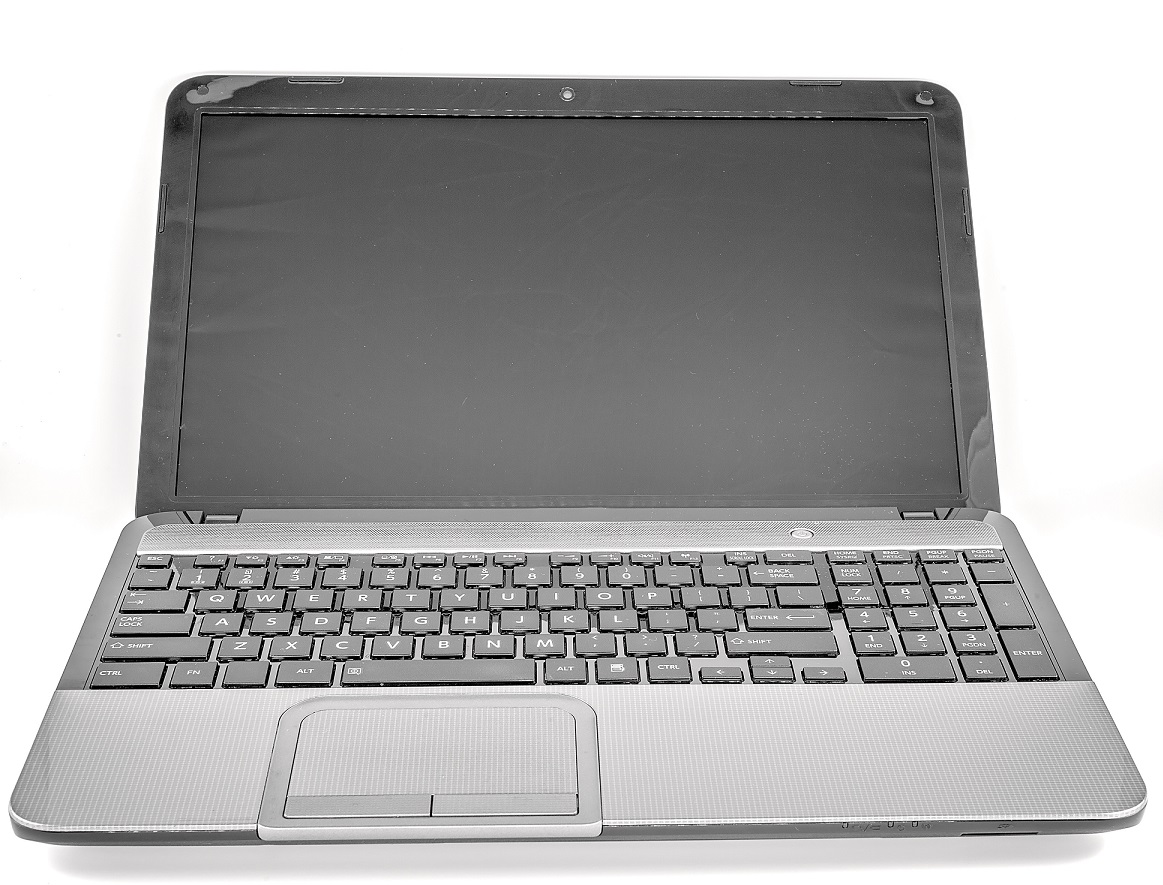
Grade C
A Grade C computer, while the lowest of the three grades, can still provide an excellent value for those who don’t mind a few cosmetic blemishes and who may not need high-powered computing features. Grade C computers will show obvious signs of physical wear and tear, and they will typically be two to three years old or older. The signs of wear will be greater than those present in a Grade B computer and could include minor cracks to the frame or case and keys with the lettering worn off. However, despite the blemishes, a Grade C computer should still function flawlessly, though performance may be less dynamic than a Grade A or B laptop given their age. The primary features of a Grade C laptop are visible wear and minor damage to the shell, flawless performance, and a refurbished power cable and adaptor. Most Grade C laptops don’t come with an owner’s manual, and the warranty period is rarely more than 30 days.
If you want to save money on your next computer purchase but still want a high-performance machine, consider a refurbished laptop. By understanding the grading system, you can better determine which grade best meets your computing needs. To learn more about refurbished laptops, contact PCExchange.net at (508) 788-6326.